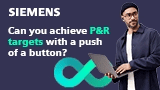( ESNUG 443 Item 8 ) -------------------------------------------- [04/15/05]
Subject: ( DAC 04 #18 ) On the Contrary, We Switched Over To Blast Create
> Blast Create isn't really useful in a sense that mapping is done to the
> Magma Super_Cell level only. You can only write out a min_size library
> gate level netlist. For full mapping, you need to move on to Blast
> Fusion through placement and optimization. Therefore, I don't see it
> as a player in the stand alone synthesis market. (I don't think Magma
> is trying to do that, anyway.)
>
> - from http://www.deepchip.com/items/dac04-18.html
From: [ The Horse With No Name ]
Hi, John,
My VP says I must be anon on this.
We've used Synopsys DC successfully since 1989 DC-beta. Since March 2003
to November 2004, we evaluated multiple synthesis products, including
DC-Nighthawk, Synplicity Synplify ASIC, Cadence Get2chip and Magma. After
a thorough evaluation over the course of a year, we switched to Magma's
Blast Create -- It was the best solution for our semi-COT flow, and
exceeded our expectations for an ASIC front-end design tool. Below is
my report on our Blast Create evaluation.
Blast Create strengths:
1. Placement information handoff: Our backend team had been doing macro
placement without the proper data flow perspective, and the integration
between our front- and back-end flows was poor. The overlap between
Blast Create and Blast Fusion was a big advantage here. We believe
that front-end designers are best suited to do the initial macro
placement, because they have a better perspective of the sub-blocks
and the constraints for surrounding them. Blast Create does this by
allowing the designer to automatically create blockages and place
them along with the macros at more ideal locations to later reduce
routing congestion.
2. Can do one-shot synthesis of large designs: We ran a 2 M gate design,
approximately 550 K placeable instances, through Blast Create in a
one-shot flat synthesis of the entire design. We basically went
from RTL to initial placed gates netlist in 6.5 hours! This was done
on a Linux machine with 4 G RAM with a 3 G processor, and a single
license. This was a significant improvement in runtime over what we
have had in the past few years with DC, especially considering that
this flow is equivalent to physical synthesis. There is also an
option in Blast Create where we can indicate in which part of the
flow we want the design flattened.
3. Area improvement and timing: Blast Create gave us an area improvement
of 8%, which is equivalent to the result that we would get with the
latest releases of other tools, such as DC 2004, etc. Though the
design was not timing critical, Blast Create easily met our timing goals.
4. TcL script library: Magma's installed library of TCL scripts made it
very easy for us to get started. The scripts made the initial commands
a no-brainer -- we could run an initial flow by using most of the
default settings for the scripts. With a little more effort and
fine-tuning, we created some custom settings for our own design flow
and to further improve our results.
5. Graphical User Interface: We found that Blast Create's GUI has a fast
response time and is easy to use. For example, the floorplanner (part
of Blast Create license) enabled us to drag and drop our macros to
their desired locations. We were able to do initial macro blockage
placement automatically, which we found useful for our front end
engineers. When we are finished, we write out all this information
as a Volcano or a TCL script for future use or data transfer to the
back-end.
6. Netlist for simulation and formal verification: Blast Create writes
out a minimum sized netlist after the fix-netlist stage. We needed
the min-size netlist to run simulations and formal verification before
stepping through fix-time, floorplanning and fix-cell. At the end of
fix-cell we wrote out a fully sized netlist and ran our simulations
successfully...
7. Data Modeling and Volcano: Magma's data modeling made it easy for us
to browse through the hierarchy of the designs and the libraries. It
is unlike many other tools that I have seen before; all the required
data is readily available and viewable. We could browse through all
the available cells in the libraries pretty easily. The M-TCL
commands need a little bit of practice, but nothing that an
experienced engineer would find tricky.
Magma's Volcano database saved all the information irrespective of the
format of data, which is very convenient. Blast Create is extremely
fast in reading in and writing out this data format. We thought the
large size of Volcano might be a set back but it turned out to be the
same as other database formats that we saw with other tools.
Blast Create weaknesses
1. Unexpected Error Messages: We found that some of the error messages are
not very relevant to the real problem. For instance there was a failure
during the DFT insertion with a message "Run out of memory". Only with
thorough investigation Magma FAE found the problem was caused due to
some pads that were not bound to the volcano. This was a problem even
in the last release that I tried.
When we synthesized with Look Up Tables, it would hang up at fix-rtl.
There was no error message to indicate this, we had to dissect the
design into smaller blocks to find the issue. This issue was fixed in
later releases.
2. Automated Design Search: We found Blast Create very inconvenient to
import RTL with Magma. We were very used to Synopsys ACS (Automated
Chip Synthesis) flow, where in we gave the path for the source code and
their tool figured out the files to be read. ACS would identify any
of our changes in the code and re-synthesize the required modules and
sub-modules using Makefiles. We have no feature similar to this in
Magma, if fact the import process is more like the primitive Synopsys
style, where we had to include the name of each of the files in the
RTL code. We did overcome this using our own scripts. But Magma needs
to improve on this.
3. Volcano format support: We had trouble getting the Volcano format
libraries from some vendors. Especially since the Magma front end
process is relatively new compared to Synopsys, we had to go through
a few hurdles to get the right Volcano data. Since the Volcano is so
elaborate with information, we found cases where it would be missing
essential data that could cause a failure at later stages.
4. Unable to move macros in the floorplanner: We had an issue where we
were unable to move the macros in the floorplanner GUI but were able
to move them using the command line. This was strange as it was found
that this too was a cell binding issue, associated with the earlier
stages in the flow.
5. Requires better training: For us the way Blast Create worked was
something new. We all did have to go through some level of training
before we did any successful runs. We think that the Magma can
definitely improve their training curriculum. There was more effort
on our part to figure out some things ourselves. For someone new to
ASIC design it will be a little bit of a challenge.
It was such a big decision to switch synthesis tools, we spent almost a
full year evaluating all the synthesis options. Overall we decided that
Magma's Blast Create had a good blend of new features and optimizations
without compromising any of our key requirements.
Additionally, one of our concerns was that during the hand-off from
Synopsys DC to Magma Blast Fusion, there could be several constraints or
requirements that were lost in translation. But now that we use Magma
for the front-end as well as the back-end, we can verify that all the
information received by the back-end team is absolutely the same as
intended by the front-end engineers.
- [ The Horse With No Name ]
Index
Next->Item
|
|